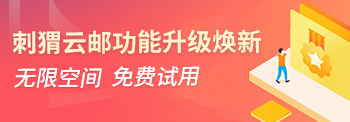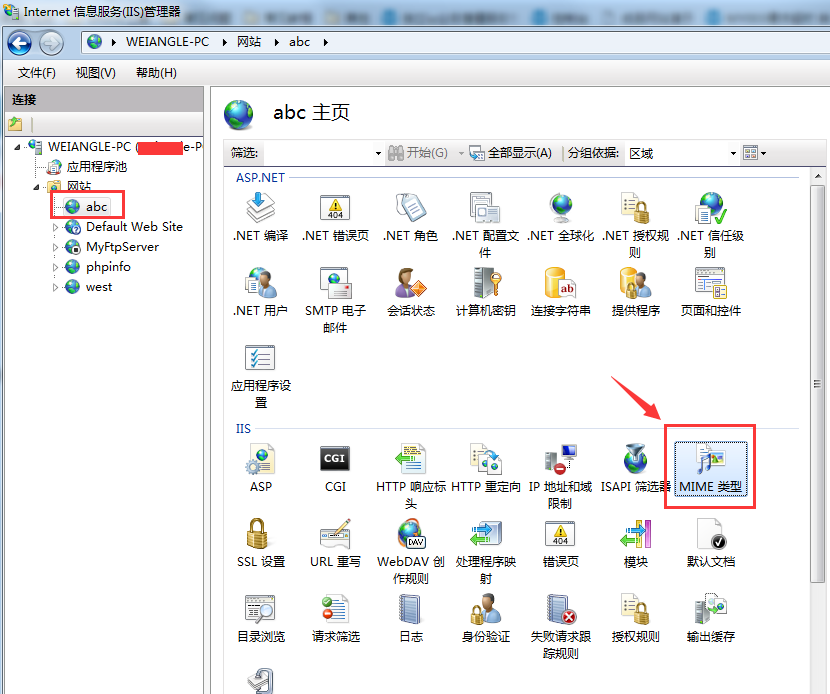1、IIS6添加方法。
打开iis,展开网站,右键要设置的站点--属性。找到“http头”选项卡--mime类型 进行设置添加。

截图以.ipa mime类型举例。
2、IIS7(iis7.5、iis8)设置方法。
打开iis7,点击要设置的站点,右边点击mime类型
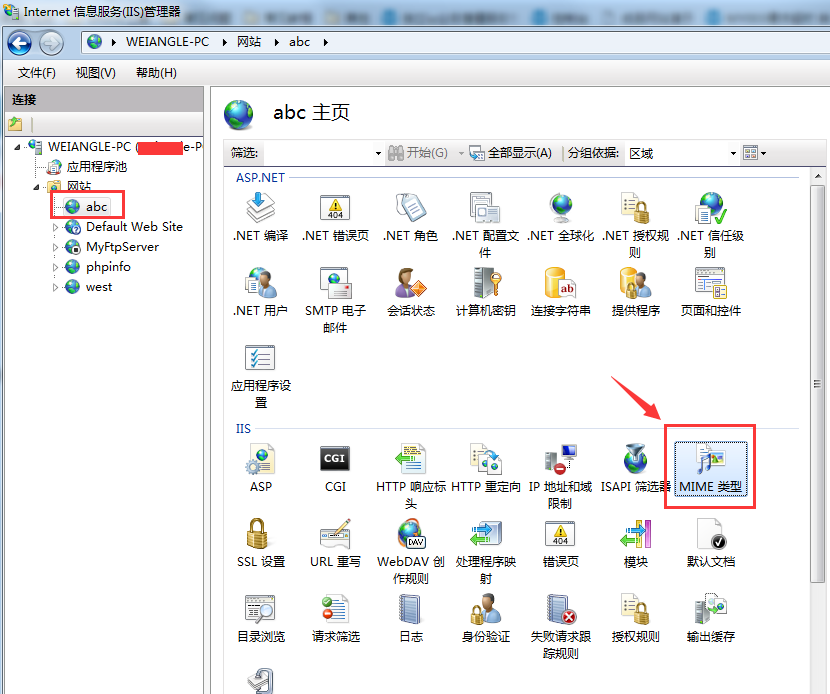

注意文件扩展名都是以点开头。
3、apache设置方法。
linux(apache)请参考:http://www.365.hk/faq/list.asp?unid=1213
附常用Mime类型:
| 文件后缀 | Mime类型 | 说明 |
| .json | application/json | 轻量级的数据交换动态脚本,运用json技术的程序必须添加 |
| .ipa | application/iphone | 苹果应用 |
| .apk | application/vnd.android.package-archive | 安卓应用 |
| .flv | flv/flv-flash | 在线播放 |
| .mp4 | video/mp4 | 在线播放 |
| .ttf | application/octet-stream | ttf字体 |
| .woff | application/x-font-woff | woff字体 |
| .woff2 | application/x-font-woff | woff2字体 |
| .svg | image/svg+xml | svg图形文件 |
| .html或.htm | text/html | 超文本标记语言文本 |
| .rtf | application/rtf | RTF文本 |
| .gif | image/gif | GIF图形 |
| .jpeg或.jpg | image/jpeg | JPEG图形 |
| .au | audio/basic | au声音文件 |
| .mid或.midi | audio/midi或audio/x-midi | MIDI音乐文件 |
| .ra或.ram或.rm | audio/x-pn-realaudio | RealAudio音乐文件 |
| .mpg或.mpeg或.mp3 | video/mpeg | MPEG文件 |
| .avi | video/x-msvideo | AVI文件 |
| .gz | application/x-gzip | GZIP文件 |
| .tar | application/x-tar | TAR文件 |
| .exe | application/octet-stream | 下载文件类型 |
| .rmvb | video/vnd.rn-realvideo | 在线播放
|